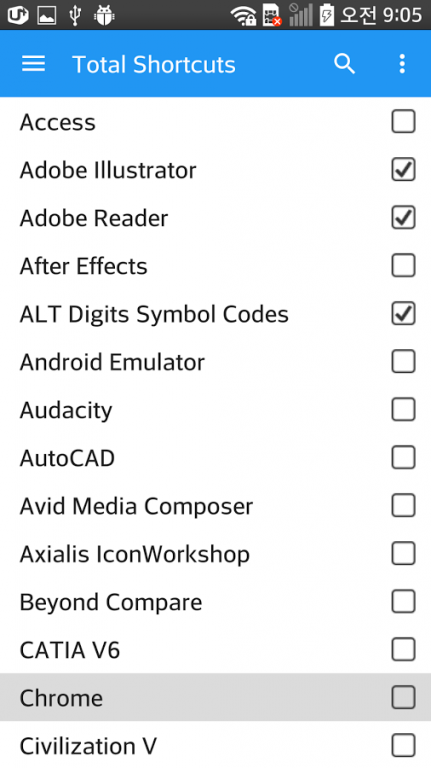Total Shortcuts 1.02
Free Version
Publisher Description
=== Available Applications ===
Total : 93
Access
Adobe Illustrator
Adobe Reader
After Effects
ALT Digits Symbol Codes
Android Emulator
Audacity
AutoCAD
Avid Media Composer
Axialis IconWorkshop
Beyond Compare
CATIA V6
Chrome
Civilization V
Clementine
Directory Opus
Eclipse
Evernote
Excel
FileMaker Pro
Firebug
Firefox
Fireworks
FL Studio
FreeMind
Google Docs
Google Earth
GroupWise
HoneyView
IBM Rational DOORS
InDesign
Inpage
IntelliJ
Internet Explorer
IrfanView
iTunes
Jaws
Keyboarder
Lync
Media Player Classic
Microsoft Dynamics CRM 2011
Microstation
Mindjet Mindmanager
MyLifeOrganized
NetBeans
Notepad plus plus
Notepad2
Office
OneNote
Open Office Impress
Open Office Writer
Oracle SQL Developer
Outlook
Phoenix Viewer
Photo Viewer
Photoshop
Photoshop Lightroom
PowerPoint
Pro Tools
Projects
Qt Creator
Quickbooks
Resharper
Sekwenzer
SharpDevelop
Skype
Smartplant Review
Sticky Notes
Studio One
Sublime Text
Tally
Tekla Structures
Texmaker
Thunderbird
Total Commander
UltraEdit
Unity3D
Virtual DJ
Visio
VistaSwitcher
Visual Studio
VLC Media Player
Vuescan
Winamp
Windows
Windows Media Player
Windows Remote Desktop
Windows Run Commands
WinRAR
WinSCP
Word
Zune
About Total Shortcuts
Total Shortcuts is a free app for Android published in the Teaching & Training Tools list of apps, part of Education.
The company that develops Total Shortcuts is Tei Pub. The latest version released by its developer is 1.02.
To install Total Shortcuts on your Android device, just click the green Continue To App button above to start the installation process. The app is listed on our website since 2015-03-30 and was downloaded 3 times. We have already checked if the download link is safe, however for your own protection we recommend that you scan the downloaded app with your antivirus. Your antivirus may detect the Total Shortcuts as malware as malware if the download link to com.teipub.totalshortcuts is broken.
How to install Total Shortcuts on your Android device:
- Click on the Continue To App button on our website. This will redirect you to Google Play.
- Once the Total Shortcuts is shown in the Google Play listing of your Android device, you can start its download and installation. Tap on the Install button located below the search bar and to the right of the app icon.
- A pop-up window with the permissions required by Total Shortcuts will be shown. Click on Accept to continue the process.
- Total Shortcuts will be downloaded onto your device, displaying a progress. Once the download completes, the installation will start and you'll get a notification after the installation is finished.